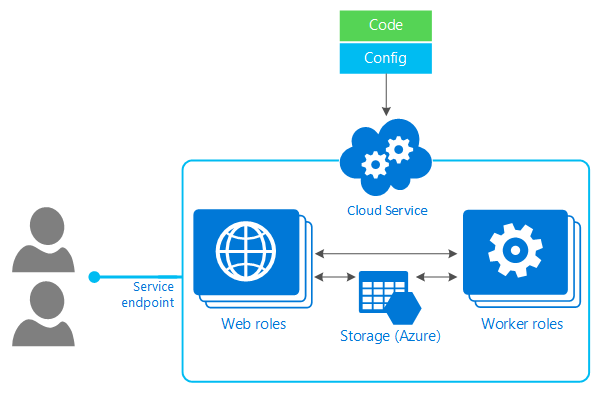
Here are the steps on fixing the below error message upon deploying local web services via AzureML.
“Message: Failed to create Docker client. Is Docker running/installed?When you deploy locally, we download a dockerfile
execute docker build on it, and docker run the built container for you
Error: Error while fetching server API version: (5, ‘CreateFile’, ‘Access is denied.’)
InnerException None
ErrorResponse
{
“error”: {
“message”: “Failed to create Docker client. Is Docker running/installed?\nWhen you deploy locally, we download a dockerfile\nexecute docker build on it, and docker run the built container for you\nError: Error while fetching server API version: (5, ‘CreateFile’, ‘Access is denied.’)”
}
}”
In Ubuntu 16.04
Step 1) Verify that you have docker installed. Type “docker –version” into your command prompt. See that you have the version number printed.
Step 2) Verify that the non-root user has the permissions to run docker. “docker run hello-world”
If the non-root user don’t have permissions to run docker, then see if the root user can run hello-world “sudo docker run hello-world”
Step 3) Assign the non-root user the permissions to run docker by following the steps here: https://docs.docker.com/install/linux/linux-postinstall/
Step 4) Restart the VM.
That’s it! SpectData is a Silver Microsoft Partner for Data Analytics, specializing in developing AI solutions for our clients.